A picture is worth a 1000 words, and our patients want to see results and hear testimonials of previous patients before they move forward with their own treatment series. When a patient becomes interested in a treatment, they will use all of today’s resources to do their ‘research’; whether it is the medical office’s website, Facebook or YouTube page, or various internet searches, they will find as much as they can before coming into the office. Once they have found enough information and have seen satisfactory results on others and have read great reviews, they are ready to call and set up their consultation.
During the patient’s initial consultation it is important to be educated on the treatment series you are offering, but we all know the patients are waiting to see the pictures. Before and after pictures are vital to any successful practice, as it is the ‘proof in the pudding’. Not only will patients want to see the manufacturer’s pictures but they will want to hear of stories related to each medical practice, personal experiences of the operators, and maybe even ask to see pictures of treatments performed by that specific technician.
So how do you build a database of before and after pictures?
Most importantly, make sure you have the permission of your patients! Without their consent, you’re exposing your clinic to a world of unpleasantness, and possible lawsuits.
Have your patients’ consent?
- Have your camera, iPad, or picture software ready to go before each treatment, in a room that keeps everything consistent. Make this part of the general flow of the office and each visit for your patients. Have them sign in with reception and bring them to the room where you’re taking the photographs. It doesn’t matter whether the room is the same as your treatment room. The critical issues are to make sure your lighting is the same for every shot, tape is marked on the floor to ensure that your patients stands in the same spot, your angles are the same, and your distances remains the same. In case you need to focus on problematic areas, zoom in on the image itself on the computer and crop accordingly.

- Create patient folders on your computer and upload them after every treatment. Keeping the pictures organized in folders with the date of each treatment will help you keep each picture in order. You will be able to track the patient’s progress here as well. Having the pictures uploaded to the computer will also make it easy for the operator/technician to extract the pictures to print and keep a hard copy in the patients file.
Now that you have everything covered in the office, you have to promote, post and share these exciting before and after pictures. Here’s how:
Use the before and after pictures on all of your social media sites. Whether it is your website, Facebook, Twitter, Instagram, YouTube etc. – these are the sites your patients are going to be accessing. Make sure your website is user and mobile friendly, as most will be researching on their mobile devices and there is nothing more frustrating in the 21st century than a site that is not compatible with phones, tablets or any other devices out there.
![]()
Building your B&A image database will bring more patients to your clinic, will promote the strengths of your office and will build the confidence of the operators and technicians, as there is concrete proof in the success of their work.
*Icons courtesy of http://iconion.com/